
In my game the cursor controls where the player is looking and tells the player the way of interacting with a subject/object. This is pretty basic cursor behaviour for a first-person game, but when designing these features to work well there is a lot to take into consideration.
I researched cursor behaviour by playing and analysing first-person adventure games and by reading user comments about playability. This helped me to better understand how central to the gaming experience the cursor is. When it’s well done the player either notices it and finds the UX pleasant, or it’s such a seamless part of the gaming experience that the player barely notices it. On the other hand if it’s done badly, it can ruin the entire gaming experience.
When I started to develop my cursor behaviour I was strongly inspired by the hidden cursor in the game “What Remains of Edith Finch”. When you play with Edith the cursor is not marked with any graphics, it stays invisible. Symbols appear over interactive objects in the 3D space and provide information on how subjects/objects can be used.
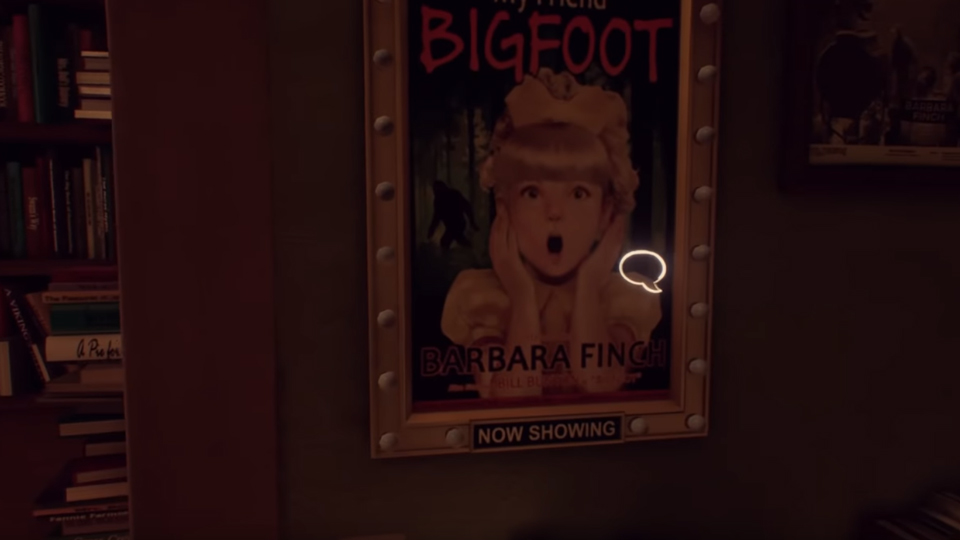
I carried out a small user behaviour test with a cursor working like this and concluded that developing this type of cursor is risky if not done well. If the interactive object doesn’t have a big enough activation area it can leave the player feeling like they are pointing at the item but nothing is happening. When there are many interactive objects close to each other this becomes even more troublesome, since the player might feel like they are pointing at something specific, but instead the subject/object next to it is being activated. As a result I decided to change my approach and to develop a solution more suitable to the scale of my project.
The cursor behaviour I’m currently developing is inspired by games like “Amnesia” and “Marie’s Room”. When hovering over an interactive subject the cursor icon changes to an image representing the action that can be taken. Sometimes the action requires holding and dragging the cursor, or holding it down for a short time and so on. Cursor graphics are represented in the middle of the screen in 2D.
I’m currently in the process of fine-tuning the action symbols and their animations, interaction distances, dragging behaviour and holding time. The cursor behaviour has to be almost ready for the beta testing as it’s so crucial to making the playing experience smooth and understandable for the player.